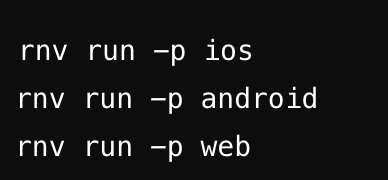ReNative: Revolutionizing Cross-Platform Development
(Develop TV Apps for Samsung, LG, Android and More with React Native and ReNative)
Introduction
In the ever-evolving landscape of mobile application development, the demand for seamless cross-platform solutions is higher than ever. ReNative stands out as a robust framework designed to bridge the gap between native and cross-platform development. This blog post delves into the features, architecture, and advantages of ReNative, offering a comprehensive guide for developers keen on leveraging this innovative framework.
What is ReNative?
ReNative is an open-source framework designed to streamline the development of mobile applications across multiple platforms. Unlike traditional frameworks that often focus on one or two platforms, ReNative supports a wide array of targets, including iOS, Android, Web, Windows, macOS, and even platforms like TVOS and Android TV.
Key Features
- Multi-Platform Support: Write once, deploy everywhere.
- Extensible Architecture: Customize and extend functionalities with ease.
- Developer Friendly: Simple CLI commands and robust tooling.
Getting Started with ReNative
Installation
To get started with ReNative, you need to have Node.js installed on your system. Once you have Node.js, you can install ReNative using npm:
npm install -g rnv
Creating a New Project
Creating a new project with ReNative is straightforward. Use the CLI to initialize your project:
rnv new
Follow the prompts to set up your project. Once the setup is complete, you can navigate to your project directory and start developing.
cd my-renative-project
Project Structure
ReNative projects have a well-defined structure that organizes your code and resources efficiently. Here’s an overview:
Key Directories
- appConfigs: Configuration for different app targets.
- platformAssets: Platform-specific assets.
- platformBuilds: Generated platform builds.
- src: Source code of your application.
- projectConfig: Global project configuration.
- renative.json: Main configuration file.
Developing with ReNative
Writing Code
ReNative leverages React Native, so if you’re familiar with React Native, you’ll feel right at home. You can write your components in src and ReNative will handle the platform-specific builds.
Building and Running
You can build and run your application on different platforms using simple CLI commands:
ReNative takes care of the necessary configurations and builds for each platform, allowing you to focus on coding.
Advantages of ReNative
Cross-Platform Efficiency
ReNative’s ability to target multiple platforms from a single codebase significantly reduces development time and effort. This is particularly beneficial for startups and small teams looking to maximize their resources.
Customizability
With ReNative, you can customize almost every aspect of your application. Whether it’s adding new platforms, tweaking build configurations, or integrating third-party libraries, ReNative’s extensible architecture supports it all.
Active Community and Support
ReNative is backed by a growing community of developers and contributors. The active development and comprehensive documentation make it easier for new developers to get onboarded and find solutions to common issues.
Conclusion
ReNative is a powerful tool for developers aiming to create high-quality, cross-platform applications efficiently. Its extensive support for various platforms, combined with the ease of use and customizability, makes it a standout choice in the realm of mobile development frameworks. Whether you’re an experienced developer or just starting, ReNative provides the tools you need to bring your multi-platform projects to life.
Further Reading
Thanks for reading